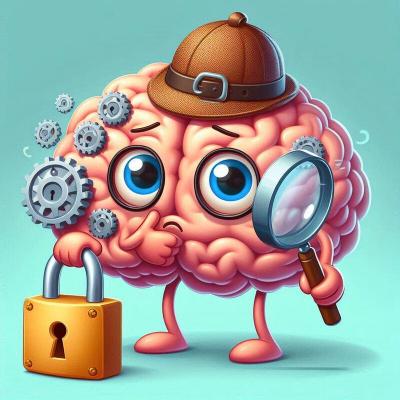Settings.json
Some of the applications’ settings can be modified in a file called settings.json.
If this file is not present when the program starts it will be automatically
created on first run, copied from settings_default.json. This allows you to
xcopy new releases without worrying about overwriting your previously
customized settings.
Inheritance
You can create server-specific settings.json files in %programdata%\simple-acme
to override settings for specific endpoints. Also you can apply specific settings to
each renewal invidually by create a Settings key in the *.renewal.json file. It is
recommended to use an editor with support for JSON schema like Visual Studio Code for
this purpose.
Client
⚓
ClientName |
The name of the client, which comes back in several places like the scheduled task name, Windows event viewer, notification messages, user agent and the ConfigurationPath.
Type: string Default: "simple-acme"
|
|
|---|---|---|
⚓
ConfigurationPath |
Change the location where the program stores its (temporary) files.
Paths should be JSON-encoded, e.g. Default: null (resolves to %programdata%\{Client.ClientName}\{Acme.DefaultBaseUri})
|
|
⚓
LogPath |
The path where log files for the past 31 days are stored.
Paths should be JSON-encoded, e.g. Default: null (resolves to {Client.ConfigurationPath}\Log)
|
|
⚓
PluginPath |
The path where additional plugins can be stored.
Paths should be JSON-encoded, e.g. Default: null (resolves to %programdata%\{Client.ClientName}\plugins)
|
|
⚓
VersionCheck |
Automatically check for new versions at startup.
Type: boolean Default: false
|
UI
⚓
DateFormat |
A string that is used to format dates in the user interface. Documentation for possibilities is available from Microsoft.
A date in this format is also appended to the friendly name of generated certificates. You can disable that using Default: "yyyy/M/d H:mm:ss"
|
|
|---|---|---|
⚓
PageSize |
The number of items to display per page in list views.
Type: number Default: 50
|
|
⚓
TextEncoding |
Encoding to use for the console output. A list of possible values can be found here. For certain languages "unicode" might give better results displaying the characters.
Note that changing this setting reduces compatibility with other programs that may be processing output generated by simple-acme. Default: "utf-8"
|
|
⚓
Color.Background |
When set to "black", the background color for the UI will be forced to black using VT100 escape sequences. This only works in modern terminals, i.e. nothing before Windows 2016 / Windows 10.
Type: string Default: null |
ACME
⚓
DefaultBaseUri |
Default ACME endpoint to use when none is specified with the command line. The client will attempt to get the service directory from both the literal uri provided and the /directory path under it (which is the convention used by Let's Encrypt, and therefor done for backwards compatibility reasons).
Type: string Default: "https://acme-v02.api.letsencrypt.org/"
|
|
|---|---|---|
⚓
DefaultBaseUriTest |
Default ACME endpoint to use when none is specified with the command line and the ‑‑test switch is activated.
Type: string Default: "https://acme-staging-v02.api.letsencrypt.org/"
|
|
⚓
DefaultBaseUriImport |
Default ACMEv1 endpoint to import renewal settings from.
Type: string Default: "https://acme-v01.api.letsencrypt.org/"
|
|
⚓
PostAsGet |
Use POST-as-GET mode as defined in RFC8555 section 6.3, as required by Let's Encrypt since November 2020.
Type: boolean Default: true
|
|
⚓
ValidateServerCertificate |
Set this to false to disable certificate validation of the ACME endpoint.
Note that setting this to Default: true
|
|
⚓
RetryCount |
Maximum numbers of times to refresh validation and order status, while waiting for the ACME server to complete its tasks.
Type: number Default: 15
|
|
⚓
RetryInterval |
Amount of time in seconds to wait for each retry.
Type: number Default: 5
|
|
⚓
PreferredIssuer |
In some exceptional cases an ACME service will offer multiple certificates signed by different root authorities. This setting can be used to give a preference. I.e. "ISRG Root X1" can be used to prefer Let's Encrypt self-signed chain over the backwards compatible "DST Root CA X3".
Note that this only really works for Apache and other software that uses Default: null |
|
⚓
CertificateProfile |
Choose which Certificate Profile should be chosen if the server offers more than one of them.
Type: string Default: null |
|
⚓
MaxDomains |
Maximum number of host names that can be included in a single certificate.
The client cannot override limits imposed by the server. Increase this value only if you're sure that your server supports it. Default: 100
|
|
⚓
PublicSuffixListUri |
Link from where the current version of the public suffix list is downloaded. This may be set to "" (empty string) to stop the program from updating the list, or to a custom location to provide your own version.
Using an out-of-date or invalid list may cause errors, only change this if you know what you're doing! Default: "https://publicsuffix.org/list/public_suffix_list.dat"
|
Execution
⚓
DefaultPreExecutionScript |
Path to a script that is executed before attempting to renew any certificate.
This may be useful to temporarily relax security measures, e.g. opening port 80 on the firewall. Click here for examples. Paths should be JSON-encoded, e.g. Default: null |
|
|---|---|---|
⚓
DefaultPostExecutionScript |
Path to a script that is called after attempting to renew any certificate. This may be useful to undo any actions taken by the script configured as the DefaultPreExecutionScript. Not to be confused with the script installation plugin. The difference between these two is that the installation plugin can be configured separately for each renewal and has access to a lot more context about the new and previous certificates. Also when the installation script fails, the renewal will be retried later. That is not the case for the pre/post execution scripts. Any errors there are logged but otherwise ignored.
Click here for examples. Paths should be JSON-encoded, e.g. Default: null |
Proxy
⚓
Url |
Configures a proxy server to use for communication with the ACME server and other HTTP requests done by the program.
Type: string Default: "[system]"
|
|||||||||||||
|---|---|---|---|---|---|---|---|---|---|---|---|---|---|---|
⚓
UserName |
Username used to access the proxy server.
Type: string Default: null |
|||||||||||||
⚓
Password |
Password used to access the proxy server.
You don't have to store a literal password here, but may also place a reference to the secret vault like Default: null |
Cache
⚓
Path |
The path where certificates, request files and private keys are cached. If you are using CentralSsl, this can not be set to the same path.
Paths should be JSON-encoded, e.g. Default: null (defaults to {Client.ConfigurationPath}\Certificates)
|
|||||||||||
|---|---|---|---|---|---|---|---|---|---|---|---|---|
⚓
ReuseDays |
When renewing or re-creating a previously requested certificate that has the exact same set of domain names, the program will use a cached version for this many days, to prevent users from running into rate limits while experimenting. Set this to a high value if you regularly re-request the same certificates, e.g. for a Continuous Deployment scenario.
Setting this to 0 will not entirely disable the cache (the program also needs the files for different reasons), but it will prevent the files from being used for renewals and will also ensure that no private key material is stored in the cache, unless specifically requested by ‑‑reuse-privatekey.
Type: number Default: 1
|
|||||||||||
⚓
DeleteStaleFiles |
Automatically delete files older than DeleteStaleFileDays many days from the folder {Cache.Path}. Running with default settings, these should only be long-expired certificates, generated for abandoned renewals.
Type: boolean Default: false
|
|||||||||||
⚓
DeleteStaleFilesDays |
This value should be increased if you are working with long-lived certificates and enable DeleteStaleFiles.
Type: number Default: 120
|
|||||||||||
⚓
ProtectionMode |
Determines how the .pfx files in the cache are encrypted.
A
Default: "default"
|
Scheduled task
⚓
RenewalDays |
The number of days to renew a certificate after. Let's Encrypt certificates are currently for a max of 90 days so it is advised to not increase the days much.
If you increase the days, please note that you will have less time to fix any issues if the certificate doesn't renew correctly. Default: 55
|
|
|---|---|---|
⚓
RenewalDaysRange |
To spread service load, program run time and/or to minimize downtime, those managing a large amount of renewals may want to spread them out of the course of multiple days/weeks. The number of days specified here will be substracted from RenewalDays to create a range within which the renewal will e processed. E.g. if RenewalDays is 55 and RenewalDaysRange is 10, the renewal will be processed between 45 and 55 days after issuing.
If you use an order plugin to split your renewal into multiple orders, orders may run on different days.
Type: number Default: 0
|
|
⚓
RenewalDisableServerSchedule |
By default, servers implementing ARI may suggest that renewals should happen earlier than the regularly scheduled moment. When set to true, ARI suggestions will be ignored (not recommended).
Type: boolean Default: false
|
|
⚓
RenewalMinimumValidDays |
The minimum number of days a certificate should still be valid. If the certificate is valid for a smaller number of days, it will be renewed regardless of theRenewalDays setting.
Type: number Default: 7
|
|
⚓
StartBoundary |
Configures start time for the scheduled task.
Type: string Default: "'09:00:00'"
(9:00 am)
|
|
⚓
ExecutionTimeLimit |
Configures time after which the scheduled task will be terminated if it hangs for whatever reason.
Type: string Default: "'02:00:00'"
(2 hours)
|
|
⚓
RandomDelay |
Configures random time to wait for starting the scheduled task. This spreads the load on the servers and thus prevents users from getting TooManyRequests errors.
Type: string Default: "'04:00:00'"
(4 hours)
|
Notifications
⚓
SmtpServer |
SMTP server to use for sending email notifications. Required to receive renewal failure notifications.
Type: string Default: null |
|||||||||||
|---|---|---|---|---|---|---|---|---|---|---|---|---|
⚓
SmtpPort |
SMTP server port number.
Type: number Default: 25
|
|||||||||||
⚓
SmtpUser |
User name for the SMTP server, in case of authenticated SMTP.
Type: string Default: null |
|||||||||||
⚓
SmtpPassword |
Password for the SMTP server, in case of authenticated SMTP.
You don't have to store a literal password here, but may also place a reference to the secret vault like Default: null |
|||||||||||
⚓
SmtpSecure |
Change to true to enable secure SMTP.
Type: boolean Default: false
|
|||||||||||
⚓
SmtpSecureMode |
Control the way the connection with the mail server is established. Only change this if you run into connection issues.
Type: number Default: 1
|
|||||||||||
⚓
SenderName |
Display name to use as the sender of notification emails.
Type: string Default: null (equivalent to {Client.ClientName})
|
|||||||||||
⚓
SenderAddress |
Email address to use as the sender of notification emails. Required to receive renewal notifications.
Type: string Default: null |
|||||||||||
⚓
ReceiverAddresses |
Email address to use as the sender of notification emails. Required to receive renewal failure notifications. The correct format for the receiver is ["example@example.com"] for a single address and ["example1@example.com", "example2@example.com"] for multiple addresses.
Type: string[] Default: null |
|||||||||||
⚓
EmailOnSuccess |
Send an email notification when a certificate has been successfully created or renewed, as opposed to the default behavior that only send failure notifications. Only works if at least SmtpServer, SmtpSenderAddress andSmtpReceiverAddress have been configured.
Type: boolean Default: false
|
|||||||||||
⚓
ComputerName |
This value replaces the computer machine name reported in emails.
Type: string Default: null |
Security
⚓
EncryptConfig |
Uses Microsoft Data Protection API to encrypt sensitive parts of the configuration (e.g. passwords) using the machine key. This may be disabled to share the configuration across a cluster of machines.
Not supported on Linux. Default: true
|
|
|---|---|---|
⚓
FriendlyNameDateTimeStamp |
Add the issue date and time to the friendly name of requested certificates. This feature should be disabled if you require full control over the final certificate friendly name.
Type: boolean Default: true
|
|
⚓
AllowDangerousCertificateReparse |
Allow dangerous certificate reparsing with disabled limits if initial parsing fails. Only enable if you need compatibility with legacy or non-standard certificates.
Disabling limits may reduce security. Use only if necessary. Default: false
|
Proxy
⚓
Url |
Configures a proxy server to use for communication with the ACME server and other HTTP requests done by the program.
Type: string Default: "[system]"
|
|||||||||||||
|---|---|---|---|---|---|---|---|---|---|---|---|---|---|---|
⚓
UserName |
Username used to access the proxy server.
Type: string Default: null |
|||||||||||||
⚓
Password |
Password used to access the proxy server.
You don't have to store a literal password here, but may also place a reference to the secret vault like Default: null |
Script
⚓
Timeout |
Time in seconds to allow installation, executing and validation scripts to run before terminating them forcefully.
Type: number Default: 600
|
|
|---|---|---|
⚓
PowershellExecutablePath |
Customize this value to use a different version of Powershell to execute .ps1 scripts. E.g. C:\\Program Files\\PowerShell\\6.0.0\\pwsh.exe for Powershell Core 6.
Paths should be JSON-encoded, e.g. Default: "powershell.exe"
|
Validation
⚓
DefaultValidation |
Default validation plugin.
Type: string Default: null (equivalent to "selfhosting", with "filesystem" as backup for unprivileged users.)
|
|
|---|---|---|
⚓
DefaultValidationMode |
Default validation method.
Type: string Default: null (equivalent to "http-01")
|
|
⚓
DisableMultiThreading |
Disable multithreading features for validation. Inceases runtime but may help to fix bugs caused by race conditions.
Type: boolean Default: true
|
|
⚓
ParallelBatchSize |
Maximum number of validations to run simultaneously. We recommend limiting this to about 20 to prevent issues like overrunning the maximum size of a DNS response. The default is set to 100 for backwards compatibility reasons.
Type: number Default: 100
|
|
⚓
CleanupFolders |
If set to true, the program will automatically delete file it created after HTTP validation is complete. It will also cleanup the ./well-known/acme-challenge folder, if (and only if) there are no other files present.
Type: boolean Default: true
|
|
⚓
PreValidateDns |
If set to true, it will wait until it can verify that the validation record has been created and is available before beginning DNS validation.
Type: boolean Default: true
|
|
⚓
PreValidateDnsRetryCount |
Maximum numbers of times to retry DNS pre-validation, while waiting for the name servers to start providing the expected answer.
Type: number Default: 5
|
|
⚓
PreValidateDnsRetryInterval |
AAmount of time in seconds to wait between each retry.
Type: number Default: 30
|
|
⚓
PreValidateDnsLocal |
Normally the program will verify the existence of the TXT record by querying the authoritative DNS servers for the record. Changing this to true will also wait until at least one of the configured DnsServers see the correct value, making the process potentially slower but more robust.
Type: boolean Default: false
|
|
⚓
DnsPropagationDelay |
Amount of time in seconds to wait for DNS propagation to complete *after* (optional) PreValidation step has been run. This is required for certain providers to synchronise their world-wide servers, even after the geographically closest ones to simple-acme have already started reflecting the desired records.
Type: number Default: 30
|
|
⚓
AllowDnsSubstitution |
If your goal is to get a certificate for example.com using DNS validation, but the DNS service for that domain does not support automation, there is no plugin available for it and/or your security policy doesn't allow third party tools like simple-acme to access the DNS configuration, then you can set up a CNAME from _acme-challenge.example.com to another (sub)domain under your control that doesn't have these limitations.
acme-dns is based on this principle, but the same trick can be applied to any of the DNS plugins. Set this value to false to disable the feature.
Note that for the program to understand your DNS setup, the Default: true
|
|
⚓
DnsServers |
A list of servers to query during DNS prevalidation checksto verify whether or not the validation record has been properly created and is visible for the world. These servers will be used tolocate the actual authoritative name servers for the domain. You can use the string "[System]" to have the program query the default name servers on your machine.
Type: string[] Default: [ "[System]" ]
|
|
⚓
Ftp.UseGnuTls |
If you experience connection issues with Unix FTPS servers, using the GnuTLS library instead of Microsofts native TLS implementation might solve the problem. This page by the FluentFTP project explains the reasons behind and limitations of this method.
It's not enough to merely change this setting, please refer to the documentation of the FTP plugin for more details. Default: false
|
Order
⚓
DefaultOrder |
Default order plugin.
Type: string Default: null (equivalent to "single")
|
|
|---|---|---|
⚓
DefaultValidDays |
Number of days requested certificates should remain valid.
Note that not all servers support this property. Specifically Let's Encrypt throws an error when using this at the time of writing. Default: null |
CSR
⚓
DefaultCsr |
Default CSR plugin.
Type: string Default: null (equivalent to "rsa")
|
|
|---|---|---|
⚓
Rsa.KeyBits |
The number of bits to use for RSA private keys, ultimately determining the strength of the encryption. Minimum is 2048.
Type: number Default: 3072
|
|
⚓
Rsa.SignatureAlgorithm |
Algorithm to use to sign CSR with RSA public key. Full list of possible options available here.
Note that not all servers will support all types of signatures. Default: "SHA512withRSA"
|
|
⚓
Ec.CurveName |
The curve to use for EC certificates. This should be one of the curves supported by your ACME provider, e.g. secp256r1, secp384r1, or secp521r1.
Type: string Default: "secp384r1"
|
|
⚓
Ec.SignatureAlgorithm |
Algorithm to use to sign CSR with EC public key. Full list of possible options available here.
Note that not all certificate providers support all types of signatures. Default: "SHA512withECDSA"
|
Store
⚓
DefaultStore |
Default store plugin(s)
This may be a comma separated value for multiple default store plugins. Default: null (equivalent to "certificatestore" on Windows and "pemfiles" on other platforms)
|
|---|
Windows Certificate Store
⚓
DefaultStore |
The name of the certificate store to save the certificates in.
Type: string Default: null (certificates will be installed either in the "WebHosting" store, or if that is not available, the "My" store (better known in the Microsoft Management Console as as "Personal"))
|
|
|---|---|---|
⚓
PrivateKeyExportable |
If set to true, private keys stored in the Windows Certificate Store will be marked as exportable, allowing you to transfer them to other computers.
Note that this setting doesn't apply retroactively, but only to certificates issued from the moment that setting has changed. For tips about migration please refer to this page. Default: false
|
|
⚓
UseNextGenerationCryptoApi |
If set to true, the program will use the Cryptography API: Next Generation (CNG) to handle private keys, instead of the legacy CryptoAPI.
Note that enabling this option may make the certificates unusable or behave differently in subtle ways for software that only supports or assumes the key to exist in CryptoAPI. For example:
Default: false
|
IIS Central Certificate Store
⚓
DefaultPath |
When using the CentralSsl plugin this path is used by default, saving you the effort of providing it manually. Filling this out makes the ‑‑centralsslstore argument unnecessary in most cases. Renewals created with the default path will automatically change to any future default value, meaning this is also a good practice for maintainability.
Paths should be JSON-encoded, e.g. Default: null |
|||||||||||
|---|---|---|---|---|---|---|---|---|---|---|---|---|
⚓
DefaultPassword |
When using the CentralSsl plugin this password is used by default for the .pfx files, saving you the effort of providing it manually. Filling this out makes the ‑‑pfxpassword argument unnecessary in most cases. Renewals created with the default password will automatically change to any future default value, meaning this is also a good practice for maintainability.
You don't have to store a literal password here, but may also place a reference to the secret vault like Default: null |
|||||||||||
⚓
DefaultProtectionMode |
Determines how the .pfx files will be encrypted.
A
Default: "default"
|
PEM files
⚓
DefaultPath |
When using the PEM files plugin this path is used by default, saving you the effort of providing it manually. Filling this out makes the ‑‑pemfilespath argument unnecessary in most cases. Renewals created with the default path will automatically change to any future default value, meaning this is also a good practice for maintainability.
Paths should be JSON-encoded, e.g. Default: null |
|
|---|---|---|
⚓
DefaultPassword |
When using the PEM files plugin this password is used by default for the .pem files, saving you the effort of providing it manually. Filling this out makes the ‑‑pempassword argument unnecessary in most cases. Renewals created with the default password will automatically change to any future default value, meaning this is also a good practice for maintainability.
You don't have to store a literal password here, but may also place a reference to the secret vault like Default: null |
PFX file
⚓
DefaultPath |
When using the PFX file plugin this path is used by default, saving you the effort of providing it manually. Filling this out makes the ‑‑pfxfilepath argument unnecessary in most cases. Renewals created with the default path will automatically change to any future default value, meaning this is also a good practice for maintainability.
Paths should be JSON-encoded, e.g. Default: null |
|||||||||||
|---|---|---|---|---|---|---|---|---|---|---|---|---|
⚓
DefaultPassword |
When using the PFX file plugin this password is used by default for the .pfx file, saving you the effort of providing it manually. Filling this out makes the ‑‑pfxpassword argument unnecessary in most cases. Renewals created with the default password will automatically change to any future default value, meaning this is also a good practice for maintainability.
You don't have to store a literal password here, but may also place a reference to the secret vault like Default: null |
|||||||||||
⚓
DefaultProtectionMode |
Determines how the .pfx file will be encrypted.
A
Default: "default"
|
P7B file
⚓
DefaultPath |
When using the P7B file plugin this path is used by default, saving you the effort of providing it manually. Filling this out makes the ‑‑p7bfilepath argument unnecessary in most cases. Renewals created with the default path will automatically change to any future default value, meaning this is also a good practice for maintainability.
Paths should be JSON-encoded, e.g. Default: null |
|---|
Installation
⚓
DefaultInstallation |
Default installation plugin(s).
This may be a comma separated value for multiple default installation plugins. Default: null (equivalent to "none" for most unattended usage (unless ‑‑source iis is provided) and "iis" for interactive mode)
|
|
|---|---|---|
⚓
IIS.BindingFlags |
Flags to apply to newly created IIS bindings. Valid options are DisableHTTP2, DisableOCSPStp, DisableQUIC, DisableTLS13, DisableLegacyTLS and NegotiateClientCert. Multiple values may be comma separated.
Type: string[] Default: null |
Secrets
⚓
Json.FilePath |
Location of the file store secrets.
Paths should be JSON-encoded, e.g. Default: null (defaults to {Client.ConfigurationPath}\secrets.json)
|
|||||||||
|---|---|---|---|---|---|---|---|---|---|---|
⚓
Script.Get |
Location of the secret getting script.
Paths should be JSON-encoded, e.g. Default: null |
|||||||||
⚓
Script.GetArguments |
Arguments to pass to the script that retreives a secret. Supported variable substitutions are
Type: string Default: null (defaults to -key {key})
|
Looking for win-acme?
simple-acme is a backwards compatible, drop-in replacement built by the same person. Project history.