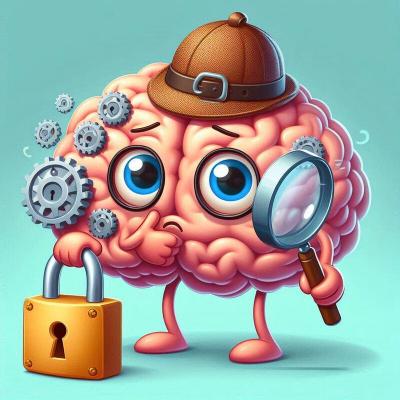Account management
To use an ACME server, you need to create an account first. There are two types of accounts: (semi)anonymous ones that can be created by anyone at any time, or so called “externally bound” accounts, that typically require you to sign up for a service through a manual process before being allowed to use the ACME endpoint. The latter is a more common progress for commercial services that need payment information.
Creating an account
The client automatically initiates the account creation progress when you create your first certificate with a specific server. If you want to create an account without also creating a certificate, you can do so from the interactive menu or through the command line.
Anonymous account
To create an anonymous account you will typically only be asked to agree with some terms of service. The standard dictates that clients cannot automatically agree on behalf of their users, so simple-acme will download these to your disk and offer you a yes/no question to confirm. Alternatively, you can provide an additional command line switch the first time you’re using a specific server to agree. Also, the server will ask you for an email address to be able to send you notifications about any potential issues. Note that this is entirely separate from the notifications sent by the client. The “More options” menu contains an option to update your contact information later on.
Example: --accepttos --emailaddress acme@example.com
Externally bound account
To link to an external account, you will be asked for an EAB key identifier and the corresponding EAB key. The client will ask for this in interactive mode, but you can also specify them on the command line. You don’t need to agree with terms or service or provide any other information, because the server will already have all of this from you. As the program is configured to use Let’s Encrypt by default, you should either update this in settings.json or provide the --baseuri parameter on the command line as well.
Example: [--baseuri https://commercialca.com/acme/] --eab-key-identifier mykey --eab-key *****
Multiple accounts
The program supports using multiple accounts per server, should you need it. This feature is only available from the command line, but it allows different renewals to use different accounts with the same server.
Deleting accounts
There’s no built-in function to delete an account, but it can be done by navigating to the configuration path and deleting the files Registration_v2 and Signer_v2 from disk. This won’t affect any renewals or certificates: a new account can simply be created instead.
Arguments
‑‑accepttos |
Accept the ACME terms of service. | |
|---|---|---|
‑‑emailaddress |
Email address to link to your ACME account. | |
‑‑eab-key-identifier |
Key identifier to use for external account binding. | |
‑‑eab-key |
Key to use for external account binding. Must be base64url encoded.
You may pass the secret in plain text, but can also use a reference to the secret vault like |
|
‑‑eab-algorithm |
Algorithm to use for external account binding. Valid values are HS256 (default), HS384, and HS512. | |
‑‑account |
Optionally provide a name for the account. Using different names for different renewals enables you to managed multiple accounts for a single ACME endpoint. Unless you have a specific need to do this, we recommend to not use this. | |
‑‑baseuri |
Address of the ACME server to use. The default endpoint can be modified in settings.json. | |
‑‑register |
Create an ACME service account without creating a certificate. |
Settings
Acme.DefaultBaseUri |
Default ACME endpoint to use when none is specified with the command line. The client will attempt to get the service directory from both the literal uri provided and the /directory path under it (which is the convention used by Let's Encrypt, and therefor done for backwards compatibility reasons).
Type: string Default: "https://acme-v02.api.letsencrypt.org/"
|
|---|
Looking for win-acme?
simple-acme is a backwards compatible, drop-in replacement built by the same person. Project history.