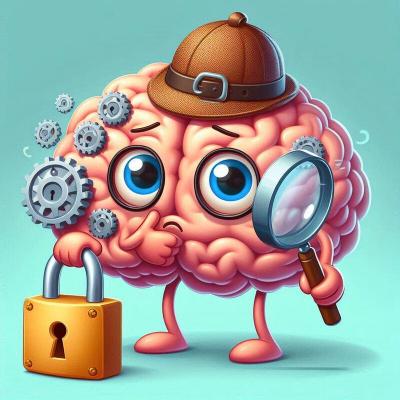Installation
There are five methods to obtain the program.
WinGet
There is an official WinGet package available.
- Run
winget install simple-acmeto install the latest version - Run
winget upgrade simple-acmeto upgrade to the latest version - Run
winget show simple-acme --versionsto list all available versions - Run
winget install simple-acme --version 2.3.5.2195to install a specific version
Note that WinGet is only available on Windows 10 version 1809 and later or on Windows Server 2025 or later.
Manual
Manual downloads hosted at GitHub and linked on this website on the download page unpack the contents of the .zip archive to a folder, for example %programfiles%\simple-acme. The website lists SHA256 hashes for manual integrity validation. If you need an older release, go to the release page on GitHub and you’ll find it there.
To update from a previous version, simply unpack the contents of the archive to the same folder as the previous version, overwriting all files already there. Settings and renewals will be preserved!
Chocolatey
There is an official Chocolatey package available.
- Install Chocolatey
- Run
choco install simple-acmeto install the program - Run
choco upgrade simple-acmeto upgrade to the latest version - Run
choco search --exact simple-acme --allto list available versions - Run
choco install simple-acme --version 2.3.5to install a specific version
Note that due to the manual moderation process in use by the Chocolatey community, there may be couple of days delay.
dotnet tool
There is an official NuGet package available which can be used as a .NET tool.
- Install .NET 9.0 on the system.
- Run
dotnet tool install simple-acme --globalto install the program - Run
dotnet tool update simple-acme --globalto upgrade to the latest version - Run
dotnet package search simple-acme --exact-matchto list available versions - Run
dotnet tool install simple-acme --global --version 2.3.5.2195to install a specific version
Build it yourself!
You can clone the repo using git clone https://github.com/simple-acme/simple-acme and create your own build using the script .\build\appveyor-local.ps1. This requires at least git and the .NET 9.0 SDK.
Starting
Run wacs.exe (or just wacs on Linux) as an administrator/superuser. While running under a privileged context is not required for all operations, it will be necessary to set up a scheduled task (or cronjob), manage IIS bindings and handle validation requests internally, i.e. the most common use cases.
Looking for win-acme?
simple-acme is a backwards compatible, drop-in replacement built by the same person. Project history.