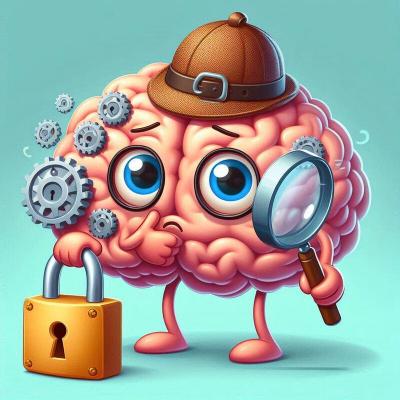Notifications
You can receive notifications about failed (and optionally successful) renewals via email by configuring the required SMTP server details in settings.json. You can test these notifications from the menu (More options... > Test notification).
It is possible to implement additional forms of notification (i.e. Slack, Discord, Teams, Jira, ...) using C# by implementing the INotificationTarget interface. Contributions in this area are most welcome!
Settings
Notification.SmtpServer |
SMTP server to use for sending email notifications. Required to receive renewal failure notifications.
Type: string Default: null |
|||||||||||
|---|---|---|---|---|---|---|---|---|---|---|---|---|
Notification.SmtpPort |
SMTP server port number.
Type: number Default: 25
|
|||||||||||
Notification.SmtpUser |
User name for the SMTP server, in case of authenticated SMTP.
Type: string Default: null |
|||||||||||
Notification.SmtpPassword |
Password for the SMTP server, in case of authenticated SMTP.
You don't have to store a literal password here, but may also place a reference to the secret vault like Default: null |
|||||||||||
Notification.SmtpSecure |
Change to true to enable secure SMTP.
Type: boolean Default: false
|
|||||||||||
Notification.SmtpSecureMode |
Control the way the connection with the mail server is established. Only change this if you run into connection issues.
Type: number Default: 1
|
|||||||||||
Notification.SenderName |
Display name to use as the sender of notification emails.
Type: string Default: null (equivalent to {Client.ClientName})
|
|||||||||||
Notification.SenderAddress |
Email address to use as the sender of notification emails. Required to receive renewal notifications.
Type: string Default: null |
|||||||||||
Notification.ReceiverAddresses |
Email address to use as the sender of notification emails. Required to receive renewal failure notifications. The correct format for the receiver is ["example@example.com"] for a single address and ["example1@example.com", "example2@example.com"] for multiple addresses.
Type: string[] Default: null |
|||||||||||
Notification.EmailOnSuccess |
Send an email notification when a certificate has been successfully created or renewed, as opposed to the default behavior that only send failure notifications. Only works if at least SmtpServer, SmtpSenderAddress andSmtpReceiverAddress have been configured.
Type: boolean Default: false
|
|||||||||||
Notification.ComputerName |
This value replaces the computer machine name reported in emails.
Type: string Default: null |
Looking for win-acme?
simple-acme is a backwards compatible, drop-in replacement built by the same person. Project history.