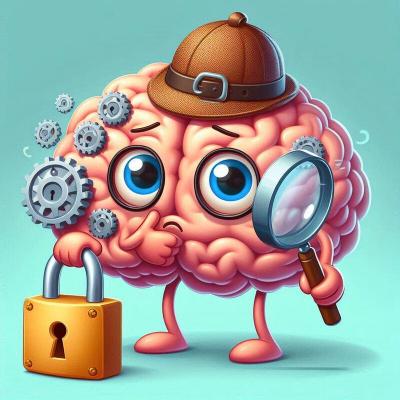Apache
To get the certificate in the correct format for Apache (i.e. .pem files), you have to active
the PEM files plugin for each of your renewals.
For new renewals this can be done either from the command line with ‑‑store pemfiles or
from the main menu with the M option, where it will be posed as a question (“How would you
like to store this certificate?”).
Existing renewals that are set up without the PEM files plugin cannot be modified with a
command line switch. You will have to re-create them, edit them using the Manage renewals menu,
or manually modify the .renewal.json files on disk.
Getting the certificate in .pem format
Interactive
- Choose
Min the main menu (create with full options) - Choose “Manually input host names” as source
- Input the domain name(s)
- Choose or accept the friendly name
- Pick a validation method. Most common would be to save to a local path
- Pick your key type
- Now the critical part: at “How would you like to store this certificate?” pick
Create PEM encoded files (for Apache, nginx, etc.) - And so on…
Unattended
wacs.exe ‑‑source manual ‑‑host www.example.com ‑‑validation filesystem ‑‑webroot "C:\htdocs\www\example.com" ‑‑store pemfiles ‑‑pemfilespath C:\apache-certs
Pro tip
If you don’t want to have to specify the path for the .pem files each time, you can
edit settings.json in the program directory and set Store.PemFiles.DefaultPath
option. Also, you can use Store.DefaultStore to make PEM files the default output.
Configuring Apache
To use certificates obtained with the help of WACS with the Apache 2.4 server, you need
to make settings in Apache24\conf\extra\httpd-vhosts.conf file; you could also make
these changes in the \Apache24\conf\extra\httpd-ssl.conf file as well instead if
you so wish:
Define CERTROOT "C:/apache-certs"
Define SITEROOT "C:/htdocs/www"
....
<VirtualHost *:443>
ServerName www.example.com
DocumentRoot "${SITEROOT}/example.com"
....
SSLEngine on
SSLCertificateFile "${CERTROOT}/example.com-chain.pem"
SSLCertificateKeyFile "${CERTROOT}/example.com-key.pem"
</VirtualHost>
Obviously replace example.com with your actual domain name your siteroot to
where you’re hosting your files.
Enable SSL
Do not forget to uncomment LoadModule ssl_module modules/mod_ssl.so in Apache24\conf\httpd.conf
file if it’s not already uncommented. You also need to add Listen 443 or Listen 80 443.
Not for XAMPP uses
You don’t need the /example.com at the end after "${SITEROOT}", so it
should just read as: DocumentRoot "${SITEROOT}" for that one line or else
(at least according to my case), would result in an object not found 404 error
when you visit your domain page.
Also, according to Apache standards, backslash means escaping characters so if you wanted to
use backslash as a way for defining directories, then you’re supposed to use another one
so it looks like C:\\XAMPP\\Apache\\somestuff but apparently the developers have modded
it so that it doesn’t really matter if you double slash or not or use forward slash instead
of a single back slash - they all work the same regardless, at least as of version
3.2.2 of XAMPP.
Addendum
If you want to use your own folder to store certificates, you can use this cmd script is
for copying (for example, with name installcert.cmd):
@echo off
if "%~1" == "" exit
if not exist "%2" md "%2" >nul
set certlist=%3-chain.pem,%3-key.pem
echo Script running...
for %%a in (%certlist%) do copy /y "%ProgramData%\simple-acme\%1\%%a" "%2\" >nul && echo. [INFO] Install %%a to Certificate Store in %2... OK || echo. [WARN] Install certificate %%a fieled!
echo. [INFO] Restarting service...
C:\Apache24\bin\httpd.exe -k restart
echo. [INFO] Service restarted.
echo. [INFO] Script finished.
This script is called with parameters:
LEWSuriDirectory CertFolder DomainName
For example:
wacs.exe ‑‑source manual ‑‑host www.example.com ‑‑webroot "C:\htdocs\www\example.com" ‑‑validation filesystem --installation script ‑‑script "installcert.cmd" ‑‑scriptparameters "acme-v02.api.letsencrypt.org C:\cert www.example.com"
Also you must specify a new path to the folder with certificates in your httpd-vhosts.conf.
Settings
Store.DefaultStore |
Default store plugin(s)
This may be a comma separated value for multiple default store plugins. Default: null (equivalent to "certificatestore" on Windows and "pemfiles" on other platforms)
|
|
|---|---|---|
Store.PemFiles.DefaultPath |
When using the PEM files plugin this path is used by default, saving you the effort of providing it manually. Filling this out makes the ‑‑pemfilespath argument unnecessary in most cases. Renewals created with the default path will automatically change to any future default value, meaning this is also a good practice for maintainability.
Paths should be JSON-encoded, e.g. Default: null |
Looking for win-acme?
simple-acme is a backwards compatible, drop-in replacement built by the same person. Project history.